The following information is generic to DMR:
A common term you will hear about on DMR, is Talk Group (TG). Parallels exist in other digital networks.
D-STAR has Reflectors
Fusion has Chat Rooms
DMR Talk Groups are like “channels” which are digitally coded. Talk Groups are also associated with Work Groups in the Commercial radio world. They provide a way of separating or filtering communications when there are multiple user groups with different interests. Multiple Talk Groups can be assigned to a Time Slot on a repeater by a server or a device called a “c-Bridge”. It is important to assess the quantity and loading that each group creates on a Time Slot, so that busy channels are minimized. So, we have adopted some “common sense” guidelines, explained below.
DMR in terms of how you operate on HF –
For instance: on 14.300, the Maritime Mobile Net. You get on, and pass your traffic. You don’t get on and have a half hour QSO with your buddy. Think of that net frequency as a statewide, or regional talkgroup. It covers a very large area, and there are a of lot stations listening, but not talking. They may be listening for a call from a friend, and then they will move off to clear the frequency. Moving off (QSY) on DMR, is going to a TAC channel, or a talkgroup that has a smaller footprint.
Time limits: Most c-Bridges have talkgroup time limits on certain talkgroups. The time limit is approximately 10 minutes. This mostly applies to the Worldwide, North America, Statewide and regional talkgroups. Those talkgroups are considered “calling channels”. If your conversation will be longer than 10 minutes on a calling channel, please move to a TAC channel. In most cases, time limits would not apply to local area talkgroups, or TAC channels. It is a gentleman’s agreement not to get long winded on those talkgroups, due to the number of repeaters that carry them. Not adhering to the time limit may cause repeater owners to place the talkgroup on PTT, or remove it completely. The repeater owners DO pay electricity costs! Please set a good example to others, and pass along the information about the time limits to newer stations that may not realize some talkgroups are used as calling channels.
Most talkgroups are either geographically based, or niche based. When using a Statewide talkgroup, at least one station in the QSO should be within the state. If a TAC channel is geographically based, again, one of the stations should be in that area covered by that talkgroup. For instance: Two stations in Florida using a NE TAC, would not be correct usage of the NE TAC talkgroup. They could use the FL TAC talkgroup instead. Most TAC channels were created to be an overflow to free up the wide area talkgroups. Specifically, TAC 310-312 are not to be used as calling channels. They are the common overflow talkgroups. If you decide to hang your hat on a TAC channel, please don’t use 310-312. Some repeaters carry TAC 310 as their only TAC channel, so if it is busy, stations may not have another talkgroup they can go to, so they do not tie up a larger area talkgroup.
Please think about when stations are having a conversation on their hotspots, not utilizing a repeater, but causing 90+ repeaters to transmit. The same also applies to stations on repeaters. Many repeaters coming up, when only a few need to be used, can prevent other stations from using a talkgroup. Then I have heard, well, no one was using the talkgroup. While that may be true, but you do not know if the timeslot was in use on another repeater, and your conversation “stole” the timeslot on a repeater. Some states have gone so far as to disconnect their Statewide TG from Brandmeister because of the hotspot users not going by the rules. If all the stations in a QSO are within the coverage of one repeater, please use Local 9, so you don’t unnecessarily bring up other repeaters.
If you are using a niche based talkgroup, the talkgroup was created for a particular interest. For instance, if you are using the JOTA (Jamboree on the Air) talkgroup, please keep the conversations relevant to the Boy Scouts using ham radio.
When testing, if possible, use the Parrot talkgroup. The Parrot is an audio DVR. It will playback the audio that it hears, key TG 9998 for a c-Bridge connected repeater. TG 9998 will need to be set as a group call. Your DMR radio does not broadcast your FCC callsign, so you must always ID, even on the Parrot TG.
Don’t keyup and start speaking, unkey, and then rekey. This action apparently came from HF and analog repeaters. Besides being annoying, it can cause doubling. Due to delays in the linking of many DMR sites, doubling is always a problem, so please don’t add to it.
Please do not call CQ. Using monitoring, or listening is sufficient. Many people monitor, but they may not be able to transmit. They could be at work, or have other people in the vehicle. Just because someone did not come back to you, doesn’t mean no one is listening. It just may not be convenient for them to get into a conversation at that time. Calling CQ for 5 minutes straight, will cause many stations to turn their volume down, then there will be little chance for you contact them when they may be in a position to transmit.
Please do not transmit and receive using different talkgroups when having a conversation, that ties up two talkgroups, and most stations will only hear one side of the conversation. That usually occurs only when using a digital monitor mode. Please make sure all the stations in a QSO are on the same talkgroup.
Enable the “Call Idle tone” on your radio. That will indicate when a station has stopped transmitting. That will eliminate a need for the monotonous “over” at the end of each transmission. Also, leave a few second pause after a station unkeys before you keyup. From when you transmit, there could be up to a 4 second delay before the other station hears you. It is very easy to block a station trying to get in. Pause a few seconds between transmissions. It will make it much easier for other stations to join, or break in.
Do not repeatedly key up a PTT talkgroup on a repeater to hear traffic. Repeaters are not a personal scanner. PTT talkgroups are PTT, so they do not continuously tie up a timeslot. You are welcome to kerchunk a talkgroup to see if there is traffic before making a call, and that is a good practice. Do not transmit more than once, unless you are intending to make a call to another station, or to say you are monitoring.
When making your initial call, announce the talkgroup name you are on. Some stations may not know what talkgroup you are on, and they probably aren’t going to try to guess where you are to have a QSO. Some radios do not have a display, or maybe visually impaired. That would be a problem for them to know what talkgroup is being used, so they could join the conversation. So let those folks know what talkgroup you are on.
Definitions of some DMR jargon:
Brandmeister (BM) – An amateur radio network designed by hams in Russia that can connect/manage many brands of repeaters, and hotspots.
c-Bridge – A Motorola Product. It is a licensed server that can connect/manage up to 50 repeaters. It was designed to primarily connect Motorola repeaters.
FT (or static) – The talkgroup is nailed up. It exists all the time on a timeslot, unless a hold off timer prevents it.
PTT (or dynamic) – The talkgroup is only activated by usage on the local repeater. It times out after a certain time of no activity from the local repeater. That means if the repeater heard no transmissions locally, the TG will time out, and be removed.
TS – Timeslot
TG – Talkgroup
Talk Group Usage
from the user perspective “In-State” will be on TS2 in the local state. Outside States will be on TS1.
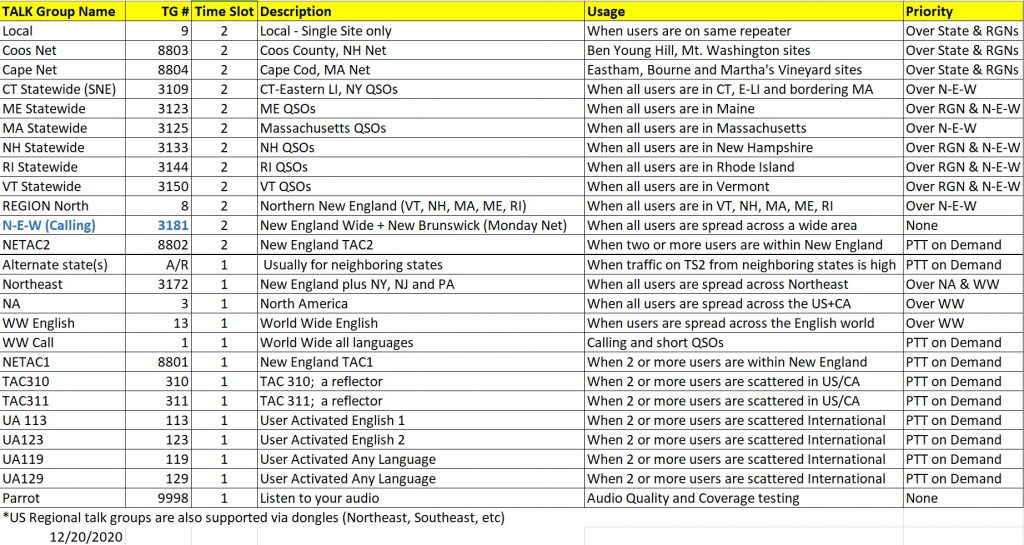
These are only suggestions, but they have worked out for us during the last few months of adding
new repeaters and talk groups to our radios.
We have organized them so that we would repeat the channel naming pattern within the Zone from
north to south to make it easy to manually switch from one site to the next…unless you travel east
to west! Roaming makes it easier, of course.
Meanwhile, due to growth, we have shifted most of our daily routine communications to Statewide
Talk Groups NH = 3133, MA=3125, ME=3123 or CT Statewide = 3109 with Region TG8 for wider area
(ME/NH/VT/MA) short QSOs via 55 repeaters. Use common sense, if there is no activity on statewide
talk groups late at night or mid-day, “ratchet up” to a wider talk group and make a call.
Also for super wide “New England Wide” communications (LI, CT, RI, MA, NH, VT, ME plus
NB) use N-E-W TG # 3181, but keep it short since there are approx. 95 repeaters being keyed. We
have a weekly net on this talk group on Monday nights at 8 PM.
There can easily be 16 “channels” frequently used per repeater site. Also to be considered for
programming, is whether your radio will do 16 channels per Zone or unlimited. The 16 channel limit
is based on the rotary selector knobs. Keypad microphones make direct entry of channels a breeze so
you can QSY in large jumps without changing Zones. If you do have a 16 channel limit, you might
consider creating a “Home Zone” and “Travel Zones”.
The “Home Zone” would have your local repeater, where you spend most of your time, frequency,
color code and ALL Talk Groups you might use through it, e.g. SIMPLEX, LOCAL, STATE, REGION NORTH,
NEW ENG WIDE, NORTHEAST, NA, WW, WWEnglish, Parrot, TAC310, TAC311, UA113, UA123, NETAC1, NETAC2.
The Travel Zones would make it easy for you (without a roaming option) to switch your QSO from one
geographic site to another, on the SAME TALK GROUP, e.g. SHAP RGN, CHSTR RGN, BOS RGN, SOBO RGN.
Each site just one click away during your travel with continuity on the same TG. Each TG would be
in a different Zone. See attached chart. If you need help, check the sample code plugs in the
Downloads section of this website.
Please note, there are many more TGs available on all NEDECN sites, but they are more for
special use. Check with K1JC, KM3T or NE1B to verify the current configuration. There also may be
Regional Special Events throughout the year. See the “Talk Group Databases” on the
DMR-MARC site under “Member Toolbox” for a complete listing of possibilities.
